There are two versions available for every Leveled Reader on Twig Science:
- Flipbook: This is a digital version of the Twig Book version.
- ReadAloud: This is a pdf version which comes with ReadAloud options.
In this article we will look at:
- How do I navigate to the Flipbook or ReadAloud version?
- What does a student see when I assign a Leveled Reader Lesson?
How do I navigate to the Flipbook or ReadAloud version?
- Leveled Readers can be found from the Module level on Twig Science. Open up your chosen module by clicking the Green arrow icon and scroll down to the Leveled Reader section.
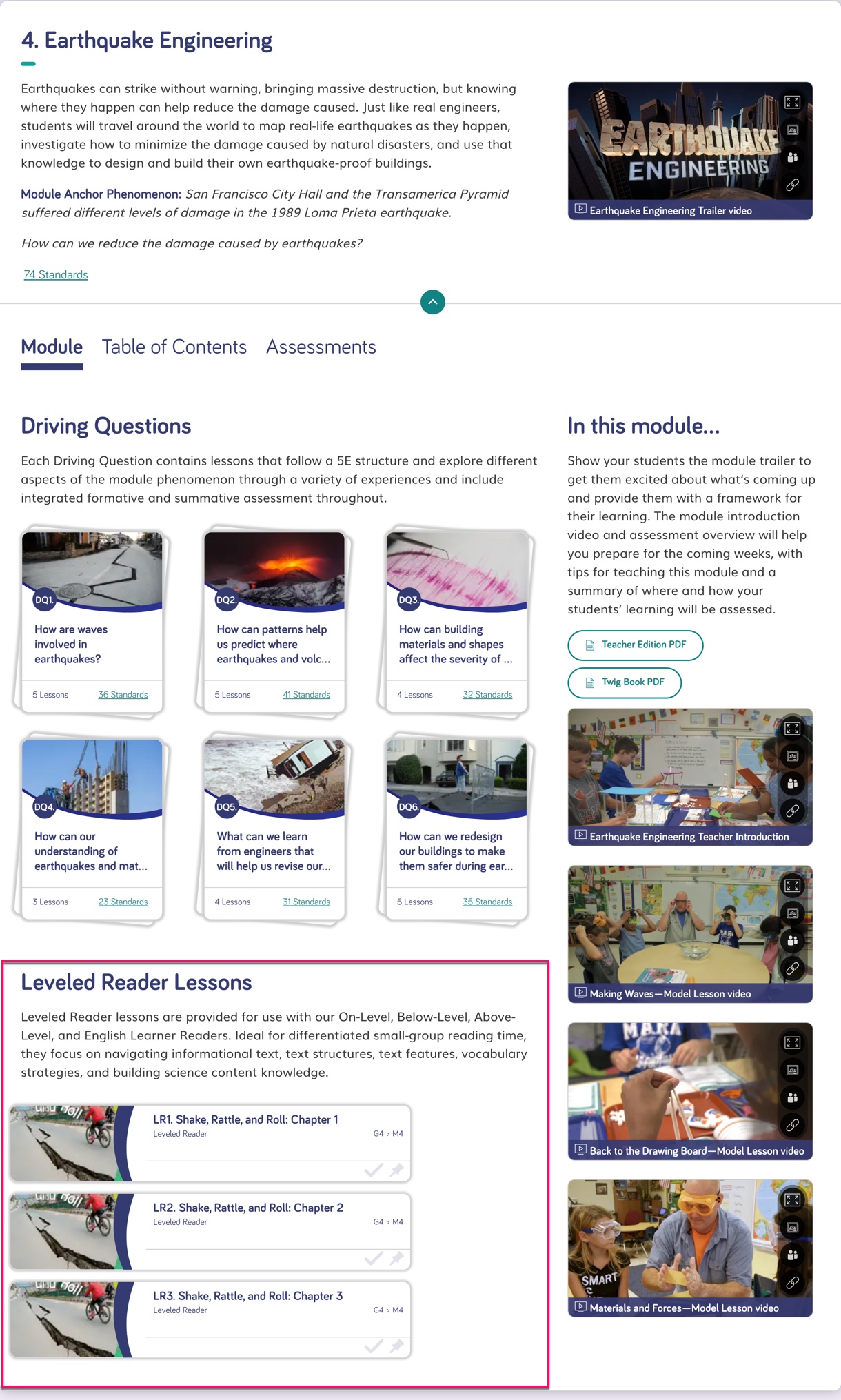
- Click on the Leveled Reader link.
- Now click Twig Book and Digital.
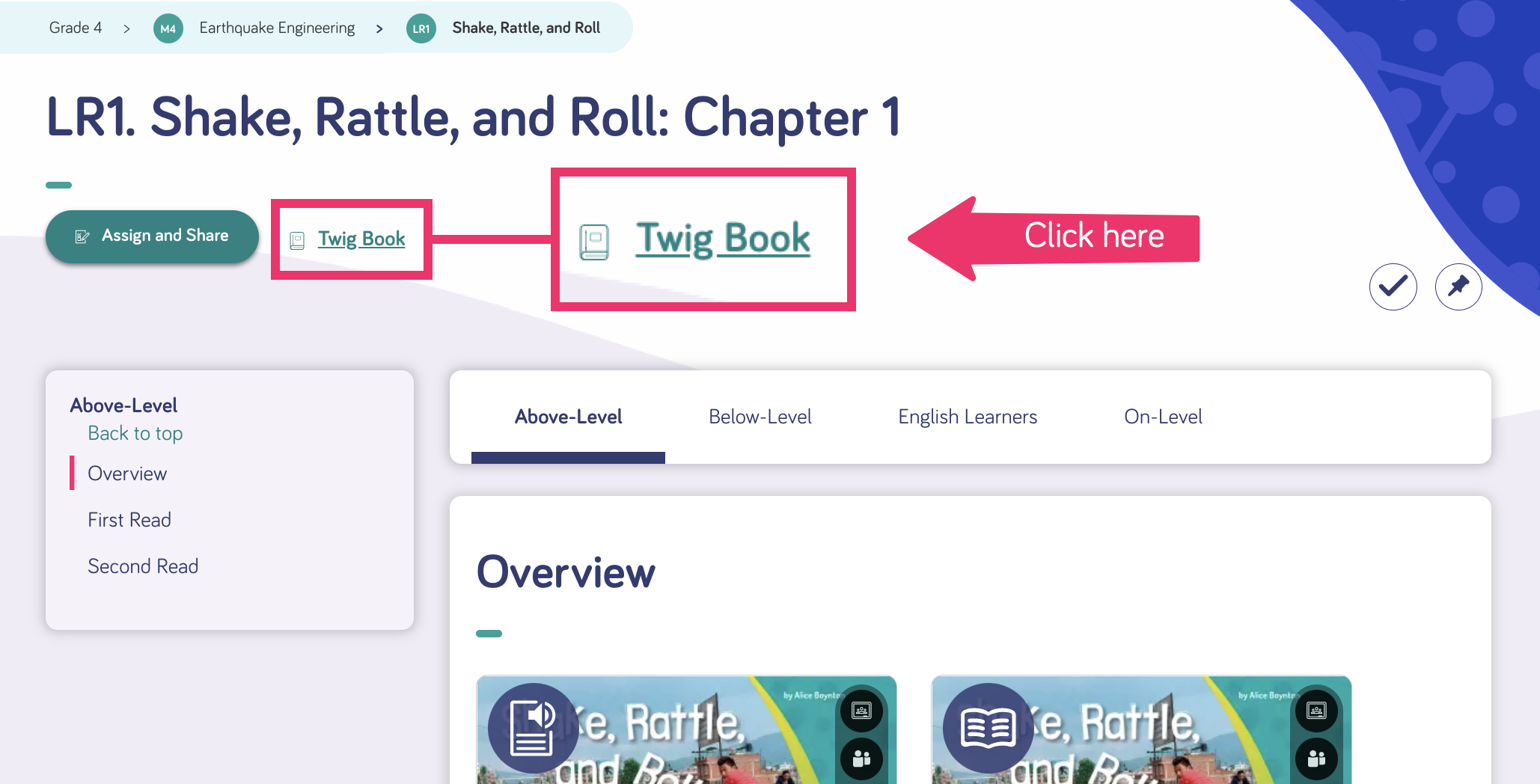
- The lesson will open, and on the right hand side you will see an option to select your digital reader.
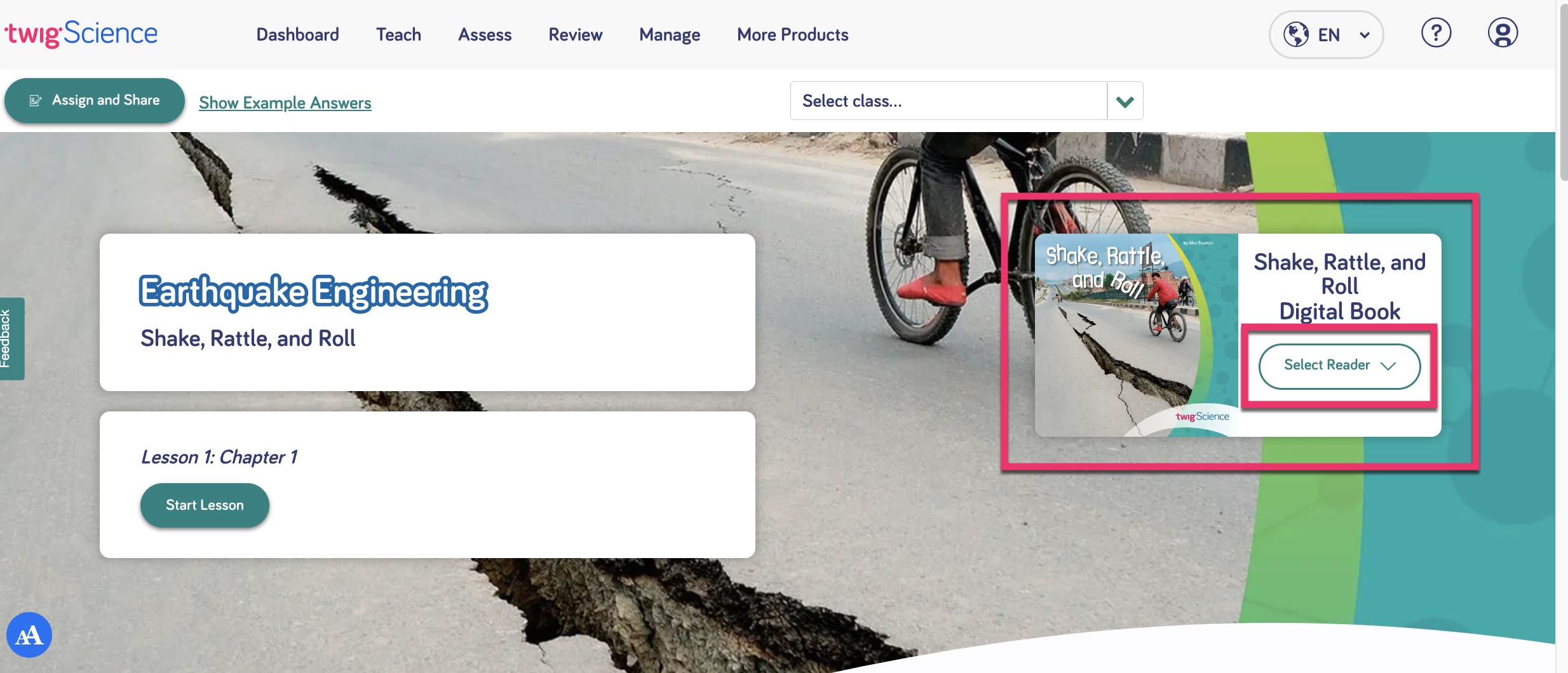
- Click on Select Reader to choose the type and level of reader from the dropdown.
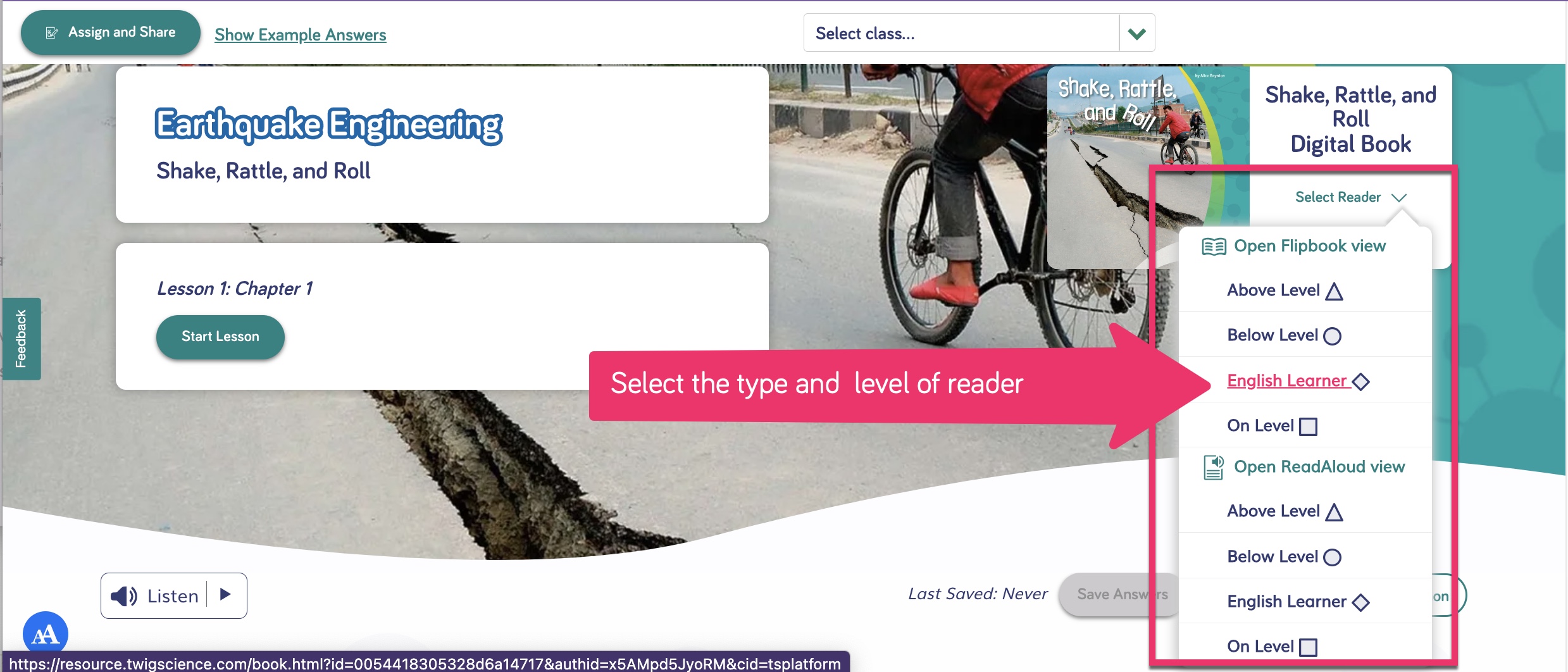
What does a student see when I assign a Leveled Reader Lesson?
Students will see the assigned Leveled Reader on their dashboard.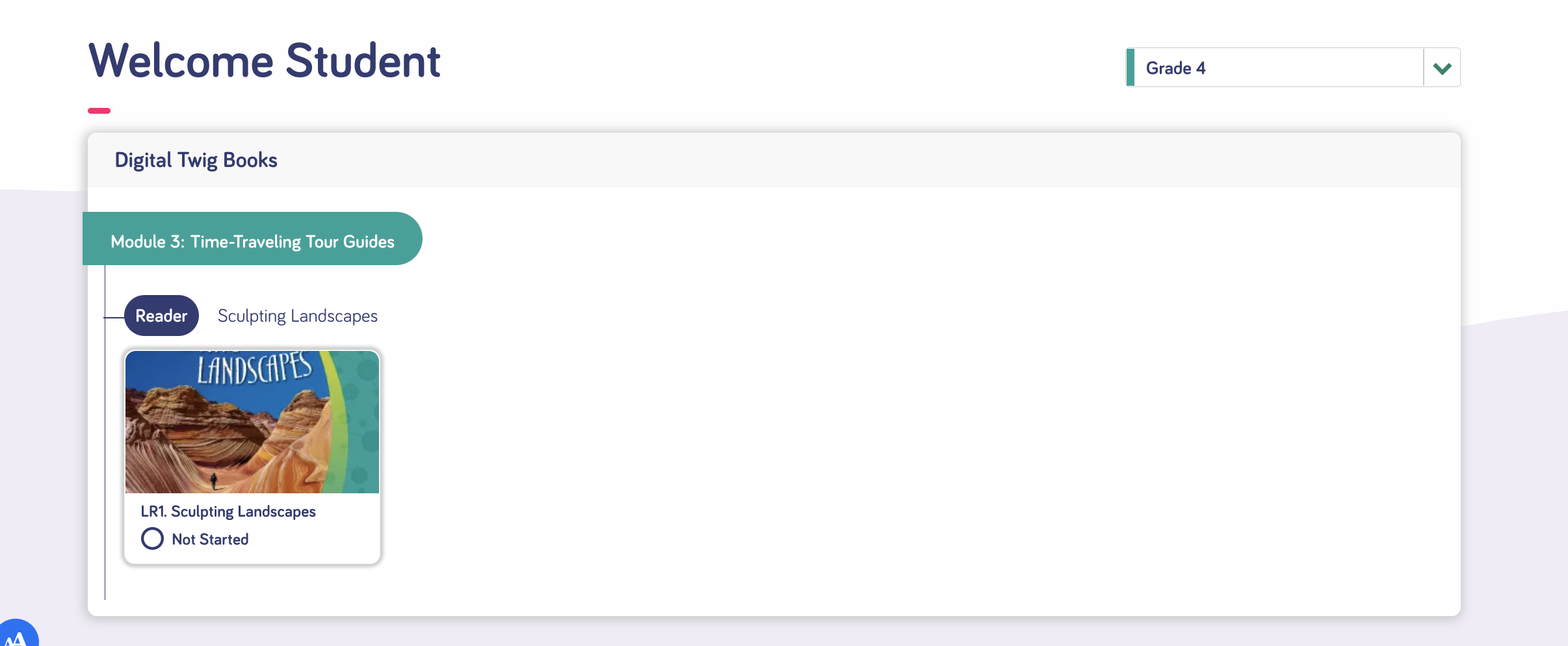
When they click on the assigned Leveled Reader they will open up the lesson. The Flipbook version and ReadAloud version can now be accessed from the dropdown on the right hand side. The level of lesson assigned is indicated by a shape.